We're breaking down the top features that make life easier and client relationships stronger.

Accounting professionals want a user-friendly and efficient software experience for themselves and their clients.
We listened to our FreshBooks accounting community and created a double-entry accounting platform that solves daily bookkeeping dilemmas and paves the way for higher-value service offerings. Let’s expand on 7 features in particular that FreshBooks accounting professionals really love and highlight what makes each one so effective.
Table of Contents
1. In-App Estimates and Proposals
We’ll start with the fact that in-app Proposals are unique to FreshBooks. If you’ve used our accounting software, you know we’re big on aesthetically pleasing layouts.
“I’m a huge fan of the FreshBooks Estimates and Proposals functionality,” says Michelle Rogers, Virtual CFO Services. “I love how easy it is to create professional-looking proposals. The e-signature functionality is fantastic and makes it easy for my clients to contract with me. And the ability to see at what stage all of my proposals are at—from viewed, to approved, to invoiced—is really, really helpful. Having all those details at my fingertips is a huge weight off my shoulders.”
Setting clear expectations with clients is synonymous with success. Customized estimates and proposals simplify the client onboarding process, setup, and billing. Plus, you can transform your estimates into ready-to-pay invoices in a flash.
“In my opinion, one of the best features FreshBooks offers accounting professionals is Estimates and Proposals. I particularly like the proposal functionality,” says Dean Pitout, Unsquared Accounting Limited. “The benefits are immediately noticeable, and it’s so easy to use. The customization options are great for creating bespoke proposals, and the e-signature feature saves a ton of time because you don’t have to chase after clients to get their agreement. One of the most important aspects of client onboarding is taken care of in just a few clicks! There’s everything to like about that.”
2. Pre-populated Chart of Accounts
The Chart of Accounts (COA) provides an easy-to-understand and comprehensive overview of the business’s accounts. You can cut down on initial setup times with the pre-populated COA.
“I love how easy it is to set up the Chart of Accounts,” says Nicole Rose Yen, Breakaway Advisor. “The pre-populated version helps me get things up and running for my clients so much faster!”
From balance sheet accounts to business health reports, the COA shows you exactly what you want to see by paring down results with the custom date range feature.
“I really like the pre-populated Chart of Accounts,” says Joshua Lance, Lance CPA Group. “It makes it easy and clear for my clients to classify transactions to the right type of account and avoids messy cleanup at year-end. It’s also structured nicely for easy financial statement review, so I can easily advise my clients.”
Transparency and trust are foundational in the client-accountant relationship—the COA is a superb tool for helping your clients feel in the loop at all times.
“I really like the default COA in FreshBooks because it helps my clients feel confident and empowered when classifying their expenses,” says Rachel Barnett, Gentle Frog. “It’s well thought out with the needs of the small business owner in mind.”
For clients whose Chart of Accounts needs more customization, you can add custom parent and sub-accounts, create manual Journal Entries, and generate more detailed accounting reports using your Accountant access.
If your clients are pretty accounting-savvy, they can toggle on Advanced Accounting, which will allow them to create, edit, or archive Accounts in the COA and create Journal Entries. These are the same permissions that are available with Accountant access.
3. Projects
Projects make it easier for your clients to keep their Invoices, Expense tracking, and Team Members organized—which in turn, makes it easier for you to ensure you’ve got all the financial records you need to help your clients.
If you do most of your clients’ bookkeeping, you’ll appreciate that it’s easy to be consistent with billing across the entire Project. The Time Tracking feature lets your clients track their hours worked at the click of a button. From there, it’s super simple to generate and send Invoices with that tracked time included.
In Project Settings, you can set a flat rate, hourly rate, team member rate, or service rate, which is helpful if your clients do a lot of similar work. Even if your clients are hands-off with their finances, they can use Projects as a project management tool.
4. Time Tracking
With FreshBooks, all time tracking is in one convenient location. You can quickly apply tracked time directly to payroll, billable clients, or specific Projects. This makes it easy for your clients to take charge of their own time tracking and payroll and frees up your time for more meaningful advisory conversations.
“FreshBooks offers an excellent tool for perfect time tracking,” says Marijana Saric, MSJ Works Administration Co. “It makes invoicing a breeze.”
The accessibility of this feature shifts administrative work into your client’s realm of responsibility. So, you can ask big-picture questions like whether your client is charging enough or if any team members aren’t being efficient with their work. It’s easier to think more about higher-value services when responsibilities like time tracking are out of the way.
5. App Integrations
FreshBooks offers an ever-growing number of app integrations to make it easier than ever to get all your accounting and payroll tasks done in one place. The Gusto, Squarespace, Dropbox, HubSpot, and GSuite integrations are among FreshBooks accounting professionals’ favorite tools. The good news is, we’re always adding more—you can check out our new integrations in the App Store.
“The app integrations make life easy—even for my less-than-tech-savvy clients,” says Shea Keats, Breakaway Advisor. “We especially love integrating with Squarespace for our clients who get both bookkeeping and marketing services. The ability to streamline and bring all their products and payments directly from the e-commerce page into their accounts saves hours of manual entry or the hassle of dealing with broken bank feeds.”
Ease of use is an overarching standard FreshBooks aims to incorporate across the platform. Automatically integrating your payroll with Gusto or your meeting minutes with Zoom ensures your clients maximize their valuable time with you.
“My clients are liking integrations more and more, especially when they see the time and resource savings they offer,” says Pitout. “The time I spend on practice administration is more effective as a result.”
“FreshBooks syncs with Payment Evolution for employee and contractor payments … goodbye manual entries! I also love how the Dropbox integration plays a role in keeping clients’ expenses organized,” says Etel Igreda, Blossom CPA. “It syncs with FreshBooks, so you know you’ve got the backup you need in case of an audit.”
6. Checkout Links
Your clients can use Checkout Links for a faster way to accept payments online without needing to create Invoices. They’re ideal for fixed-price services, like a one-off consultation, that your clients can advertise on their website and collect payments for right away. By requiring payments upfront, clients can avoid the friction of chasing them down.
“With the Checkout Links feature,” says Raymond San Mateo, Buckchart Inc., “it makes it even easier for customers to settle outstanding invoices by having more options to conveniently access secure payments processing.”
Speaking of convenience, Checkout Links can also be created via the FreshBooks mobile app.
7. Accounting Partner Program
The Accounting Partner Program is made for accounting professionals like you. It’s your free entry ticket to our Accounting Community, designed for like-minded professionals to connect, network, and find answers to specific questions about the platform.
“This Community has been affirming and thought-provoking,” says Rebecca Kittel, Ledger Sense, “but mostly, it feels as though FreshBooks has made a special place for their accounting users to connect and receive genuine feedback.”
Partners are paired with a dedicated account manager (we call them Partner Consultants), who are there to help support you, your business, and your clients. They’ll be your point of contact for all kinds of things, like making sure you’re getting the most out of your Partner benefits and the platform’s accounting features.
As a Partner, you’ll also get access to the FreshBooks Certification training that’s designed for accounting professionals. Completing the Certification unlocks a bunch of Partner benefits, like free data conversion, your own free FreshBooks account, and exclusive discounts for your clients.
Accounting professionals tend to use more advanced features than users with small businesses. That’s why certified Partners get access to dedicated support from Partner Specialists. So, if you have questions about bank reconciliations, connecting your client’s bank account, accounting reports, or dealing with the cost of goods sold—they’re your go-to.
Bonus: Award-Winning Support
Sometimes, things just don’t add up (bad accountant pun). If you or your client ever run into any problems using FreshBooks, we’re here to support you with lightning-fast customer service and help from real human beings. Whether you’re brand new to FreshBooks or a Certified Accounting Partner, there’s a support team ready to help you.
You can reach our customer support team over the phone, email, or chat. Highly qualified and compassionate FreshBooks employees are always ready to help support you and your clients every step of the way.
This post was updated in April, 2024.

Written by Twyla Verhelst, CPA, Founder of the Accountant Channel, FreshBooks
Posted on December 9, 2022
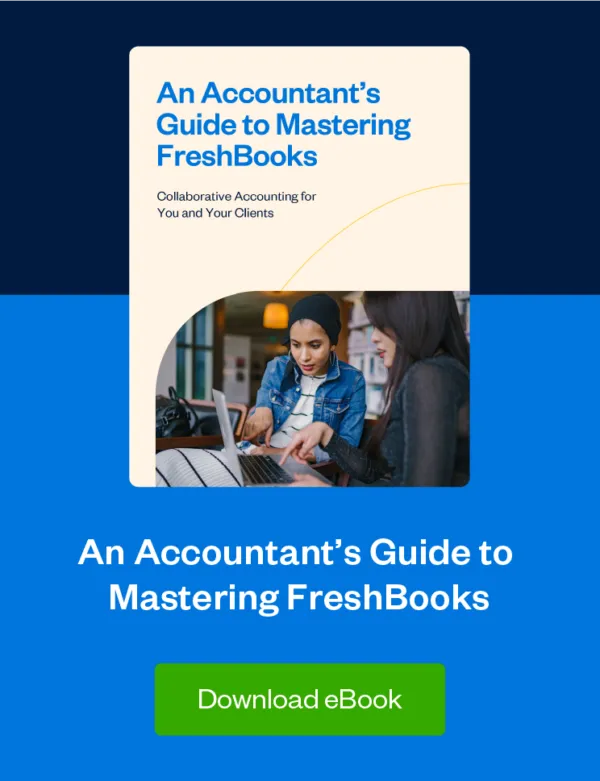
 Why Your Firm’s Accounting Tech Stack May Be Hurting Your Client Experience
Why Your Firm’s Accounting Tech Stack May Be Hurting Your Client Experience Accountants: How to Determine the Best KPIs for Your Clients
Accountants: How to Determine the Best KPIs for Your Clients The Power of Integrating FreshBooks and Gusto
The Power of Integrating FreshBooks and Gusto






