All The Features That Make FreshBooks Ridiculously Easy To Use
Tools that will make your accounting easy so you have more time to focus on what you love.
Featured In
Invoicing
Customizable Invoices
Pick your template, add your logo, and even adjust colors and fonts to make sure your invoices wow your clients.
Payment Reminders
Got a client that has a hard time remembering to pay their invoices? Let FreshBooks do the awkward nudging with automatic, customizable Payment Reminders.
Automatic Late Fees
Easily set FreshBooks to automatically apply a late fee when your invoice becomes overdue to give your clients that extra incentive to pay you quickly.
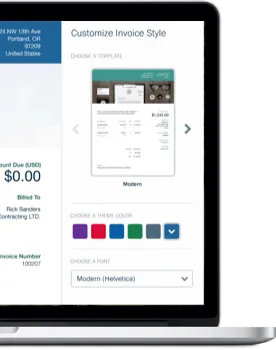
Accept Credit Cards
Get paid up to 2x faster by accepting credit cards on your invoices.
Recurring Invoices
Automatically send invoices out on a schedule so you don’t have to spend time creating similar invoices for the same client.
Due Dates
FreshBooks allows you to quickly set a Due Date for your invoices so your clients are always crystal clear on when you expect payment.
Received Invoices
Keep all your paperwork in one place with both the invoices you send to clients and invoices you receive from vendors all under the same roof.
Discounts
FreshBooks lets you easily add a discount to your invoice ensuring you have the flexibility that you need with your billing.
Deposits
Make sure you get paid for your work by requesting a Deposit on your invoice upfront.
Preview Before Sending
What you see on the invoice is what your client will see so you don’t have to worry about any surprises.
Multi-Currency Billing
Send your invoices in whichever currency you and your client prefer to work in.
Multi-Language Invoices
Have a client who speaks French? Send them an invoice in their preferred language.
Duplicate Invoices
Need to send a similar invoice to one sent in the past? FreshBooks lets you easily duplicate and adjust invoices.
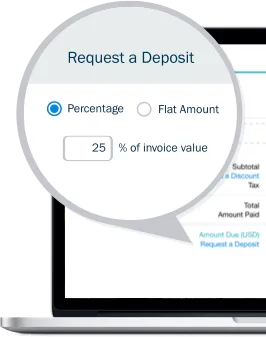
Automatic Tax Calculations
Never worry about collecting the right amount of sales tax. Just apply it to your invoice and FreshBooks will take care of the math.
Simple Summary
Always know at a glance just how much is outstanding and if you have any overdue invoices.
Retainers
Forecast workload and income by collecting payments in advance and then billing and tracking work against that amount.
Inventory
Easily track your inventory, and when you invoice for an item the stock amount will be automatically reduced.
Expenses
Receipt Attachments
Say goodbye to faded, torn, virtually useless receipts and keep them perfectly preserved and organized in FreshBooks.
Tax-Friendly Categories
Your expenses will be ready for tax time with expense categories that make filing a breeze.
Easy to Read Summary
Ensure that you’re staying on budget with an easy to read summary of your spending by category.
Remembered Vendors
All your commonly used Vendors will be remembered to make logging your expenses fast and painless.
Multi-Currency
Track all of your business expenses–no matter the currency–to keep a close eye on your spending.
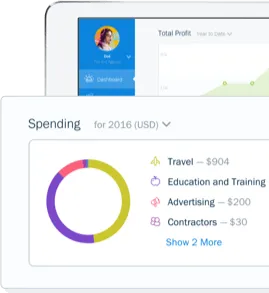
Easily Editable Expenses
Need to make a change? No problem. Expenses are easy to edit so you can always stay current.
Estimates and Proposals
Rich Proposals
Create rich proposals that outline a project’s scope, timeline and deliverables within FreshBooks.
E-Signatures
Easily enable your clients to approve and sign your proposals online so you can get to work faster.
Review and Accept Estimates Online
Not only can your client approve a project with one click, but you can view and respond to any feedback instantly within FreshBooks.
Send From Anywhere
Create and email an estimate from anywhere with the FreshBooks mobile app
Easily Convert Estimate to Invoice
Once estimate is approved you can easily transform your custom estimates into ready-to pay invoices.
Time Tracking
Daily Breakdowns
Sleep peacefully knowing how productive you’ve been thanks to the easy to read daily breakdowns.
Bill For Tracked Hours
Feel confident you’re always charging your clients the right amount. Easily take the hours you’ve logged and add them to a client’s invoice.
Team Time Tracking
Collaborate with your team and keep everyone’s hours in one place. Say goodbye to collecting paper timesheets.
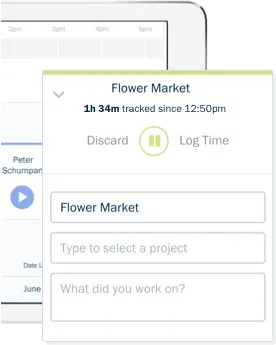
Log Hours
Logging hours is so easy you’ll actually want to do it. Just click the time you started, enter the time worked and voila, you’re done.
Timer
Stop watching the clock and let FreshBooks automatically take care of the timing. Just press the play button and then get down to work.
Track Time Against Clients
Never guess how much time you spent working on your client since FreshBooks lets you track time against specific clients.
Track Time Against Projects
Keep your projects on track by tracking time directly against them. Say goodbye to worrying about going over project budgets.
Chrome Extension
With the Chrome Web browser extension, you can track time from inside popular apps like Asana, Basecamp, and Trello at the click of a button.
Projects
Collaborate With Your Team
Invite Employees, Contractors, and Clients to collaborate on projects in FreshBooks so you can keep everything in one place.
File Sharing
Need to share a document or prototype with your team? Upload it to your Project in FreshBooks and keep everything easily accessible.
Project Conversations
Keep all your team’s discussions in one place for easy reference and speedy feedback.
Project Due Dates
Set a due date for your project so you and your team can keep everything on schedule.
Project Overview
Keeps tabs on what you and your team have on the go with the Project Overview screen.
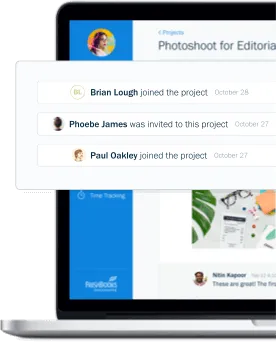
Payments
Accept Credit Cards Online
Look like the pro you are by allowing your clients to pay their preferred way. Say goodbye to chasing checks.
Easy Setup
You will be able to accept credit cards in a single click. Getting paid has never been easier.
Automatic Payment Recording
Your books will always be up-to-date when you accept credit cards since payments are recorded automatically without you needing to lift a finger.

Automatic Expense Recording
Transaction fees are automatically recorded in your account so you’ll always have an accurate view of your expenses.
Recurring Payments and Auto-Bills
FreshBooks makes it ridiculously easy to automate recurring payments with auto-bills. In seconds, you can set up a billing schedule to automatically (and securely) charge your client’s credit card.
Fast Bank Deposits
Payments are quickly deposited into your bank account to make sure your cash keeps flowing.
Accept International Currencies
Need to bill in currencies other than USD or CAD? No need to fret, FreshBooks integrates with Stripe to handle global payments.
Late Payment Reminders and Fees
Make sure you get paid what you’re owed with automatic Late Payment Reminders and Fees.
Deposits
Starting a new project? Deposits allow you get paid a portion up front to keep your cash-flow steady.
Safe and Secure
Rest easy knowing industry-leading security protocols ensure your and your client’s data is always protected.
PayPal
Accept payments in 25 currencies from 202 countries directly on an invoice. No set-up fees, monthly fees or termination fees.
Checkout Links
Share Checkout Links anywhere online or through text to collect payments on fixed priced items and services.
Refunds
Issue both partial and full refunds directly from your account, so you can control payments every step of the way.
Accounting + Reports
General Ledger
Get a complete record of all financial accounts and transactions, so you and/or your accountant can analyze every dollar coming in and going out.
Accountant Access
Provide your accountant with access to specific features and reports in your FreshBooks account, providing a complete view of your physical assets, outstanding debts and much more.
Profit & Loss
The Profit & Loss report shows your total income and your total expenses so you know exactly how profitable you are.
Sales Tax Summary
Make remittances painless by always knowing the sales taxes you’ve paid and collected in any period.
Accounts Aging
Need to see a summary of invoices that are overdue? Then look no further than the Accounts Aging report.
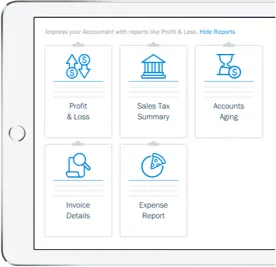
Expense Report
Keep your spending in check with the Expense Report. Get a detailed breakdown of where you’ve spent your money in any given time frame.
Invoice Details
Get an overview of your invoicing with a detailed history of every invoice you’ve sent that you can customize by date range, client, and even status.
Chart of Accounts
Create a customized and accountant-friendly report of every account and balance in your system (i.e. income, expenses, equity).
Balance Sheet
Review a comprehensive account of your business’ assets, outstanding debts/liabilities and owner/shareholder equity.
Bank Reconciliation
Automatically scan your bank accounts and match account activity against your financial records in FreshBooks to ensure accuracy and consistency.
Cost of Goods Sold
Accurately track the cost of doing business, excluding re-billed items, by assigning a cost of goods sold category to specific items.
Trial Balance
Get a list of the balances for each general ledger account to ensure there are no missing transactions and that debits = credits.
Other Income
Log unique and other income items, view revenue streams and get a complete picture of your business’ revenue.
Journal Entries (full transaction capture)
Get the flexibility of accounting for one-off financial transactions by adjusting the general ledger (i.e. a one-time interest payment) with manually created journal entries.
Clients
Contact Info
All your important client contact information is available whenever you need it, from your phone or desktop.
Relationship Feed
You’ll have an up-to-date log of all invoices and communications sent to each client for easy reference.
Internal Notes
Wow your clients by remembering the little details. Internal Notes about each client let you store them all in a single place.
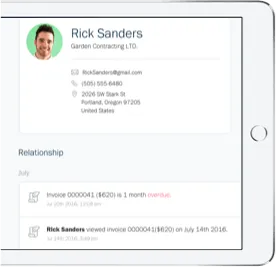
Easy Access To Common Clients
Your most active clients are easily accessible saving you even more time when you’re invoicing.
Easy Editable Clients
Clients move and their details change. FreshBooks makes it easy as pie to quickly change your clients’ info so you’re always up-to-date.
Add Ons
Google Apps
Search through your Google Contacts for faster invoicing and preview client emails directly in your FreshBooks account.
Mobile
iPhone
Run your business right from your iPhone by sending invoices and logging expenses through the FreshBooks app.
Android
Don’t let billing slow you down. Create invoices on the go and know right away when your clients have viewed them.
