How to Change Name on Paypal
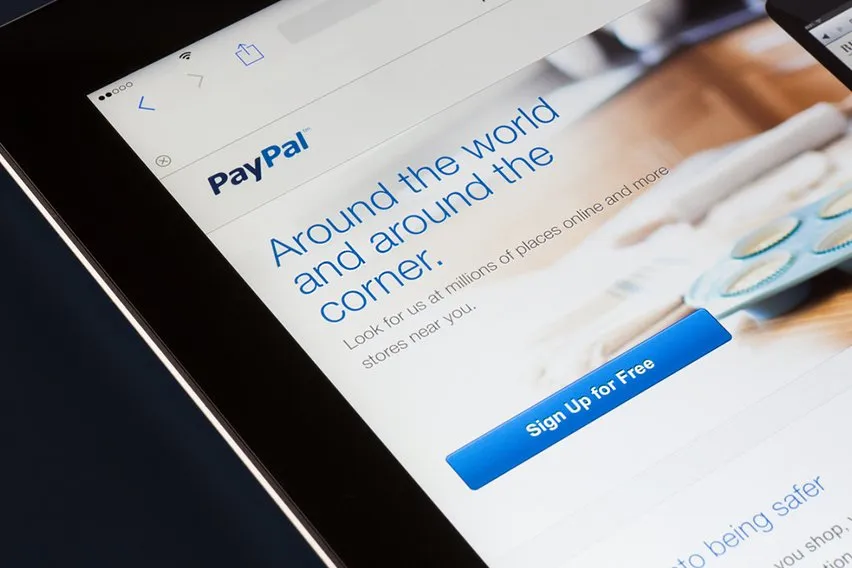
Changing your name on PayPal is crucial to ensure your payments are processed smoothly, as accurate information is essential for both individuals and businesses. If you’ve made a small spelling error in your name or legally changed your personal or business name, you can update your PayPal information to reflect the change.
The guide takes you through how to change your personal user name or your PayPal business account name on PayPal.
Key Takeaways
- Personal users can change their PayPal name only once after creating an account.
- You can change up to 2 characters in your name without documentation.
- Legal and major name changes require government photo ID documentation.
- Your PayPal business name must match the name on your business license and bank account.
- Business name changes on PayPal require formal documentation.
Table of Contents
If you notice a spelling error in your PayPal username, you can change your name on the PayPal website. This is only for personal users and you can only change up to 2 characters. To change your name, follow these steps:
- Click Settings in the upper right-hand corner of your account page
- Click Change Name
- Choose the type of name change and click Next
- Click Continue or Update Name as needed
After you’ve created your PayPal account, you’re only able to change your name once, so it’s important to double-check all spelling before you click continue.
If you’ve legally changed your name, or if you want to make a major name change that’s more than two characters, you may be asked to provide legal proof such as a marriage certificate or government photo ID.
How to Change Business Names on PayPal
Changing your business name on PayPal is similar to changing your personal name—start by going to your Account Settings page on the PayPal web browser, then follow these steps:

- Click on Business Information in the top right-hand corner
- Select Update
- Select Edit in the top right-hand corner
- Click Change, then click Your Business Name Has Changed
- Follow instructions for a name change request and submit documentation
If you’ve legally changed your business name, you’ll be required to submit an official document confirming the change. Your business name on PayPal must match the business name for your registered business bank account.
If you’ve opened a new business, PayPal recommends creating a new business account rather than updating your existing PayPal account.
Conclusion
PayPal allows you to make a minor correction in your personal account name or to make major changes with supporting documentation. You can also change your business name if you provide legal documentation.
Accepting payments through PayPal is key to many small businesses, so it’s important to have accounting software that makes payments easy. FreshBooks invoicing software makes it a breeze to send professional invoices and bill customers, while FreshBooks Payments pairs with popular systems like PayPal and Stripe so you can get paid faster. Try FreshBooks free to start growing your business today.

FAQs About Changing Your Name on PayPal
Learn more about renaming your PayPal name, problems with PayPal name changes, and PayPal nicknames with frequently asked questions about changing your screen name on PayPal.
How long does it take PayPal to change a name?
PayPal usually processes name change applications in 3-5 business days, although some name updates may take a bit longer. Make sure that you’ve uploaded any supporting legal documentation required for the name change to minimize the risk of delays.
Can I rename my PayPal Me?
No, you’re not able to edit or change your link for PayPal Me. Once you create your PayPal Me the link is final, so make sure to choose something you’re happy with and double check your spelling before finalizing your link.
Why can’t I change my PayPal name?
You’re only able to change your PayPal name once, so if you’ve previously changed your name it may be locked. PayPal also only allows personal users to change two characters in their name. If you want to make a legal name change, you’ll need to submit name change documentation.
Can I make my PayPal name a nickname?
PayPal allows you to add a nickname to your account or to make minor changes to your official PayPal name. If you’re setting up your current PayPal account name for the first time you have some flexibility for what you want your name to be, so you can choose a nickname.
Do I need a legal business name for PayPal?
PayPal allows you to set up a personal user account or a business account. If you’re setting up a business account, you’ll need a business name that matches the one on your business license. Your name should match your business bank account so you can deposit money.
About the author
Michelle Payne has 15 years of experience as a Certified Public Accountant with a strong background in audit, tax, and consulting services. Michelle earned a Bachelor’s of Science and Accounting from Minnesota State University and has provided accounting support across a variety of industries, including retail, manufacturing, higher education, and professional services. She has more than five years of experience working with non-profit organizations in a finance capacity. Keep up with Michelle’s CPA career — and ultramarathoning endeavors — on LinkedIn.
RELATED ARTICLES


 7 Best Legal Billing Software for Law Firms
7 Best Legal Billing Software for Law Firms Payroll Direct Deposit: A Complete Guide for Your Business
Payroll Direct Deposit: A Complete Guide for Your Business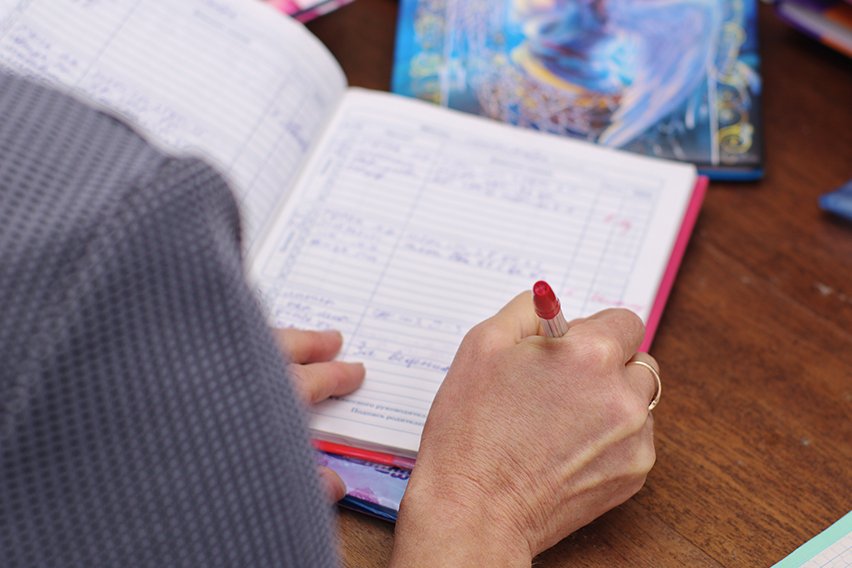 What Is a Payroll Journal Entry & How to Book an Entry?
What Is a Payroll Journal Entry & How to Book an Entry? What Is a Payroll Report? 5 Types of Payroll Reports
What Is a Payroll Report? 5 Types of Payroll Reports An Extensive Guide to Payroll Forms
An Extensive Guide to Payroll Forms 4 Best Payroll App Selections for Small Business
4 Best Payroll App Selections for Small Business