What Is a POS Purchase? A Definitive Guide

As a small business owner, you’re going to take payment from your customers when they purchase your product or service. Sometimes this can be in the form of cash payment and other times it can be through an online transaction. A POS (point of sale) purchase can happen anywhere that a business takes payment from a customer.
For example, it could be at the checkout counter at the grocery store, at the checkout lane of a fast-food restaurant or when you purchase a train ticket. With the increase of portable payment technology, it’s now possible to take a point of sale purchase from many diverse locations.
Here is everything that you need to know about a POS purchase.
Here’s What We’ll Cover:
What are the Benefits of POS Purchases?
What Is a POS Purchase?
The foundation of a POS purchase is based on a point of sale system. POS is the actual place where your customers would execute their payment for a product or service you offer. Typically, a POS purchase would get made in a physical store.
But with the increase in portable payment technology, a POS purchase can almost get made anywhere. In a physical location, there would be a POS terminal that customers would use to process their card payments. Which can be by either debit card or credit card, depending on how the POS terminal is set up.
Or, it can be through a virtual sales point, like through your online website. Customers are able to do this by using things like a computer or a mobile electronic device. When they’re checking out, they would simply enter their card details to complete the POS purchase.
To keep things as simple as possible, POS purchases refer to the exact moment when your customers make a purchase. Expanding from the traditional POS locations, customers can now make purchases from anywhere. This can include buying something at a mobile food truck, at a travelling antique show or even at the bus terminal, for example.
Think of it like this:
Let’s say that a customer browses your products and services and decides to buy something. When they check out, either online, at your counter or from your stand, they’re at the point of sale. The purchase they make then becomes a POS purchase.

How Does a POS Purchase Work?
The terms point of sale and point of purchase can usually be used interchangeably. In the past, a business would set up their POS system close to their store exit. This not only allowed customers to pay but also increased the possibility of impulse purchases.
But now, offering multiple POS locations can provide more opportunities to sell various products. This helps influence customers to make a purchase earlier in your sales funnel.
Having a POS system will let your business accept payments from your customers and then keep track of your overall sales. That’s what it is in its most basic form. Yet, you can set up a POS system in multiple ways. It all depends on if you have a physical storefront, sell online or have a combination of both.
Here’s a full breakdown of how a customer would make a POS purchase.
- It starts with your customer deciding to buy one of your products or services. It could be in your physical store where they would ask a sales associate to help them checkout. Or, it could be through your online store where they would add their items to their cart, and then go through the checkout process.
- If you have any sales tax then the POS system will calculate the total price. Then, it will update your inventory to account for the items that get sold.
- This is when your customer is going to complete payment, and there are a few different ways that they can do this. They can use a credit card or a debit card and enter their details, or if it’s at a physical location they might also be able to tap their card. They can also make the purchase with a gift card, loyalty points card or by using cash.
Depending on which type of payment they decide to use, their bank will then authorize the transaction to go through. - Once the customers’ payment is authorized, the POS transaction is finalized. They would then receive either a printed receipt or a digital receipt if it was an online purchase. Since the entire POS purchase transaction is now complete, your business officially makes a sale.
The Most Common Types of POS Hardware
As mentioned above, there are a few different ways that customers can make a POS purchase. Depending on the different ways you offer your customers to buy something, you’re going to need some POS hardware. Here are the most common types of POS hardware.
- A cash register to help calculate and process the transaction
- A credit card reader so your customers can make secure payments
- A cash drawer if you take cash payments
- A receipt printer so customers know exactly what they purchased and for how much
- A barcode scanner to read product details when customers checkout
As well, there can be several different payment types that you can take through your POS system:
- Secure online payments
- Cash
- Magstripe credit cards
- Chip credit cards
- Contactless payment, like tap or by using Apple Pay or Google Pay
- Card-not-present transactions, where you manually input credit card details
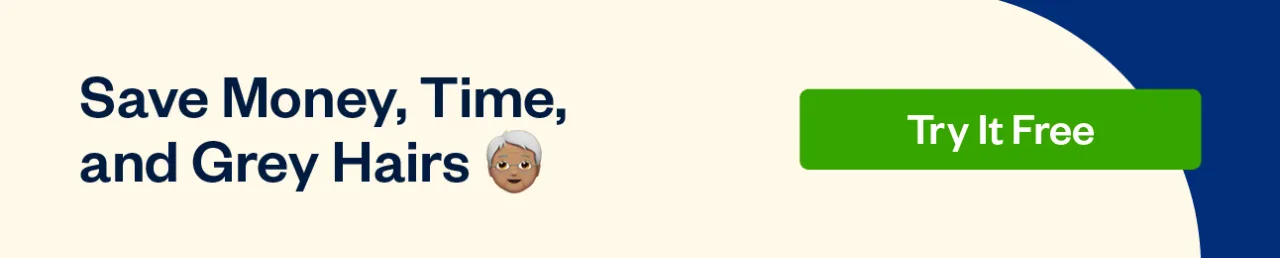
What are the Benefits of POS Purchases?
Traditionally, letting customers make POS purchases meant paying by cash at a physical location. But with the increase and advancements in technology, there are several benefits to every type of POS purchase. Here are some of the biggest benefits of POS purchases:
- Streamline all your operations
- Automate your transaction processes and track all your key sales data
- Increase your overall functionality
- Accurately track pricing, inventory, sales patterns and gross revenue
- Find discrepancies in your cash flow or pricing strategy
- Monitor inventory levels and various buying trends
- Avoid different customer service issues such as out-of-stock sales
- Tailor your marketing and purchasing strategy to your consumers’ behaviour
Key Takeaways
A POS purchase is where your customers are going to complete their payment for your products or services. They can happen in a number of different ways, as well. They can be at a physical location, such as your store, or they can be online through your e-commerce website.
Traditionally, POS purchases were made by customers with cash at a simple cash register. But with the increase in technology, you can now take several different types of payments. These can include debit or credit card purchases or other payment cards, like gift cards or loyalty cards.
By allowing your customers to make a POS purchase, you can streamline operations and increase functionality. Plus, you can accurately track your procuring and sales patterns and ensure you have proper inventory levels.
And the good news? It doesn’t matter if you operate department stores, are in the hospitality industry or own multiple retail businesses. POS purchases will help increase business performance and provide cash flow benefits.
Did you enjoy reading this guide? Head over to our resource hub for more great content!
RELATED ARTICLES

 What Is Business Negotiation? Top 10 Successful Tactics
What Is Business Negotiation? Top 10 Successful Tactics Revenue Recognition: Definition, Principles & Example Guide
Revenue Recognition: Definition, Principles & Example Guide Distribution Management: Definition & Advantages
Distribution Management: Definition & Advantages What Is Subscription Billing? 6 Software To Manage Billing
What Is Subscription Billing? 6 Software To Manage Billing What Is a Partner Program? A Guide to Building an Ecosystem
What Is a Partner Program? A Guide to Building an Ecosystem What Are Performance Objectives? 5 Top Objectives
What Are Performance Objectives? 5 Top Objectives