8 Ways To Accept Payments Online

From making service reservations to placing digital product orders, online commerce is essential to modern business. Being able to accept payments online is key to staying competitive in today’s market, and it can be a great resource for reaching new clients and expanding your business.
Offering multiple ways to pay makes it easier for your clients to choose your business and helps you get paid faster. We’ll explore nine different ways that you can accept online payments so you can find the best fit for your company.
Table of Contents
- Credit and Debit Cards
- eChecks And ACH
- Mobile Payments
- Online Payment Gateway
- Invoicing and Billing
- Recurring Billing
- Digital Wallets
- QR Code Payments
- How to Accept Payments Online with FreshBooks
Explore the top 8 ways to accept payments online to see which systems might be the best fit for your small business.

1. Credit and Debit Cards
Credit cards and debit cards are one of the most popular methods of online payment, so it’s highly beneficial to offer this transaction system. It’s quick and easy for customers with a card to make a purchase, and it offers a secure way to accept the funds into your business bank account.
There are a wide variety of different service providers for managing online credit and debit transactions. Some are free and charge a per-use or transaction fee, while others offer a small baseline fee and lower usage transactions. Choosing the best fit for your business will depend on the volume of transactions you anticipate.
2. eChecks And ACH
ACH, or Automated Clearing House transfer, is a way to move money directly between US banks. eChecks sent through ACH offer a digital substitute to traditional paper checks.
You don’t need anything special to accept ACH—all you need to do is provide the customer with your direct deposit info (this can be done in the form of a void check). The downside of ACH is that it’s up to the payer to send the payment, so it can be prone to delays. The advantage is that you don’t need any extra capabilities and it’s the customer who pays the transfer fee.
3. Mobile Payments
Mobile payments are a convenient way for customers to pay on the go. They can input credit card and debit card information into their mobile device, make a payment, and receive a receipt instantly via email.
Having a payment system that’s compatible with mobile payments helps open up great potential for your small business. Particularly if you advertise through apps, allowing customers to click on your ads and pay directly from their mobile device encourages convenient purchasing.
4. Online Payment Gateway
An online payment gateway is a form on your website that customers can use to make a purchase. You can use this to accept payments like credit and debit cards as well as eChecks.
Online payment gateways are helpful for several reasons: they’re secure, customers can create and save their information for quick repeat purchases, and you can accept payments directly on your website without sending customers to a third-party site. If you have online marketing, a payment gateway also makes a great destination page for your call-to-action link.
5. Invoicing and Billing
Especially for service-based businesses or businesses that provide larger orders, online invoicing, and billing is a quick and convenient way to manage your payments. You can send an electronic invoice to your client and include a payment button right in the email. This encourages customers to pay promptly and provides them with a convenient, secure way to pay their invoices.
Invoicing software like FreshBooks lets you send invoices and receive payments through one easy system. It’s quick, secure, and easy so your customers can feel confident in your online payment process.
6. Recurring Billing
If you offer a subscription-based product or service, recurring billing is a helpful way to encourage customers to pay on time. You can either send a new invoice each month or send a friendly email reminder that an upcoming payment is due.
Alternatively, you can opt for automatic recurring billing that directly charges a customer’s credit card or bank account. You’ll have to secure customer consent for this and they can withdraw consent at any time, but this system can be very convenient for customers who don’t want to manage a bill each month.
7. Digital Wallets
Digital wallets like Apple Pay, Samsung Pay, and Google Pay let customers pay directly from their mobile devices. These systems are especially popular because they’re very convenient for the customer—all they have to do is use their phone, no need to enter any credit card details. They also tend to be quite a secure payment system.
In addition to being a quick payment method, digital wallets are also relatively fast to process. Keep your customers happy and have money reach your bank account quickly with this popular payment processing system.
8. QR Code Payments
While not a payment method itself, a QR code can be used to direct a customer to a secure payment gateway or page. The customer scans the QR code with their smartphone, which then redirects them to a payment gateway or a mobile payment option like a digital wallet page.
QR codes are convenient if you have a physical advertisement and want customers to be able to quickly access an online payment page to complete the sale.
How to Accept Payments Online with FreshBooks
Learn more about the different ways you can receive payment online with FreshBooks and the advantages of offering a variety of payment systems for your customers.
Accept Credit Cards Online
FreshBooks makes it easy for online businesses to accept credit card payments online with no extra set-up required. This gives your customers more ways to pay and can help you grow your business by reaching new customers.
Clients can use a credit card to pay their invoice, and the money is then deposited in your account in about two business days. You pay a small fee for the transaction, which is standard for online payment processing. The advantage of FreshBooks is that it automatically tracks these transaction fees in your Expenses so you can easily organize your business taxes.
Recurring Payments and Auto-Bills
FreshBooks invoicing and payment processing software gives you an easy way to manage recurring billing. Just set up a Recurring Profile for a client in your FreshBooks account, and then FreshBooks will take care of sending out the recurring invoice.
FreshBooks can also send payment reminders to prompt clients to follow up on invoices you’ve already sent.
Accept International Currencies
Expand your business overseas or give your local customers even more currency flexibility with FreshBooks payment’s ability to accept international currencies. FreshBooks syncs with Stripe which lets customers pay their invoices with a variety of different currencies. It’s quick, easy, and accurate, and saves you and your customers the hassle of keeping track of exchange rates.
Bank Transfer (ACH)
When your clients want to pay by direct deposit or eCheck, ACH bank transfers offer a convenient and secure option. You can either provide clients with your banking details online payment form and they can initiate the transfer, or you can give them a void check and they can use that to send the bank transfer.
FreshBooks makes it easy for clients to use ACH to pay their invoices. Although ACH generally takes slightly longer than other methods like credit card payments, offering your clients multiple options can encourage them to pay by letting them use the system that’s most convenient for them.
Checkout Links
Checkout links are a quick and versatile way to bring customers to the payment page. You can create a unique checkout link for products and share it on your website, in texts and emails, and on social media. When the customer clicks the link, they’ll have the option to pay by credit card online or with online payment processing providers like Stripe or PayPal.
Checkout links let you skip over the invoicing process and go straight to payments, saving you and your customers time and energy. It can also encourage people to make purchases since it’s easy to share your link anywhere and pay from anywhere with an internet connection.
PayPal
PayPal is easy, secure, and has the advantage of being widely known by many customers. You can connect FreshBooks to PayPal and use PayPal to accept online payments on your invoices.
PayPal lets customers pay from their PayPal account balance or directly from their bank account. There’s usually a processing time of a few days for the money to reach your business bank account, but it’s quick and easy for the customer to pay. PayPal also lets you accept a variety of currencies from 202 countries without any set-up fees or monthly fees.
WePay
WePay is a digital payment processor that lets you accept credit, debit, and ACH payments online. It syncs with FreshBooks so you can easily accept a variety of payments on your FreshBooks invoices and import the payment details for your financial records. WePay is simple for customers to use and secure for financial information.
Stripe
Stripe is another convenient payment processor that connects to FreshBooks. It’s especially versatile in that it supports a variety of currencies as well as accepting major credit cards, debit cards, and mobile wallets like ApplePay. It’s quick and easy and meets rigorous security standards for online payments.
Stripe offers different transaction fees for different types of payments like online transactions and international card transactions. By syncing with FreshBooks, these transaction fees are automatically imported and categorized as Expenses for convenient business tax filing.
Advanced Payments Option
The advanced payments option lets you manage things like recurring billing and subscription-based payments to streamline the customer experience. Set up customer profiles with information for recurring bills or save customer credit card information so they can pay even more quickly next time. You can also manage features like automation to save you time and money on your billing process.
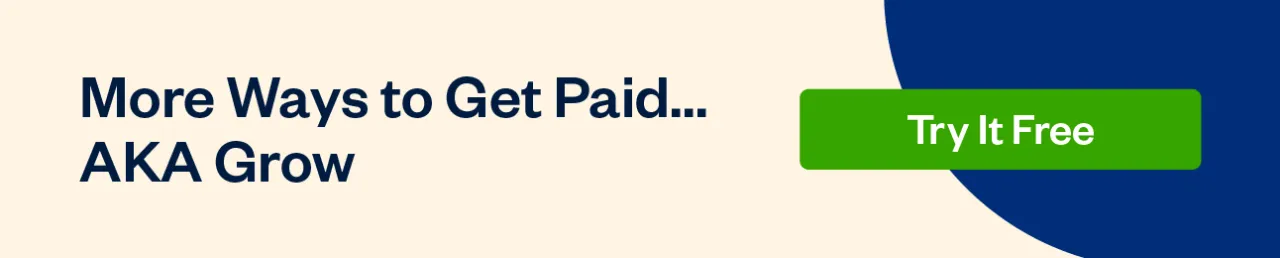
Looking for even more information about how to accept payments online? Explore FreshBooks online payment methods, online payment security, setting up online payments, and more.
What online payment options does FreshBooks offer?
FreshBooks offers multiple ways to accept online payments: you can accept digital wallets like ApplePay as well as major credit cards. FreshBooks also syncs with Stripe to support pre-authorized debit payments online.
How secure are online payments?
FreshBooks meets industry compliance standards for secure online payments. The Payment Card Industry (PCI) Standard is the common security standard for measuring things like credit card payments online. Both FreshBook’s partners WePay/Chase and Stripe meet strict PCI standards.
How can I accept credit card payments online?
You can accept credit card payments online with FreshBooks payment software. FreshBooks makes it easy to accept major credit cards with no set-up needed. You can also sync with Stripe for even more ways to accept online payments.
How do I set up online payments for my small business?
There are a number of ways to set up online payments for a small business, but the easiest way is with payment software like FreshBooks. FreshBooks syncs with apps like PayPal and Stripe so you can accept online payments in minutes.
What is the easiest way to accept card payments online?
The easiest way to accept credit and debit card payments online is with a payment service provider like Stripe or PayPal. FreshBooks syncs with these systems so you can accept different online credit or debit card payments and receive the money directly to your business bank account.
How can I receive payment without a bank?
Some payment processors and service providers like PayPal allow you to accept payments without linking a bank account. You’ll need to sign up and create a PayPal account, and then you can receive money to that account when customers pay you online.
What is the most secure way to receive payment online?
The most secure way to receive online payments is to use a certified payment service provider. This includes things like PayPal and Stripe which meet strict security compliance. FreshBooks syncs with these two payment processing providers to deliver a secure online payment system.
How do small businesses receive payments?
Small businesses can receive payments in a variety of ways: credit cards, debit cards, ACH, and mobile wallets are all popular options. FreshBooks lets you accept payments online secure on your invoices so you can easily manage your small business billing and payments from one easy system.
Is there any free payment gateway?
There are no payment gateways that are completely free. Some offer no set-up fees or monthly costs but they tend to charge higher transaction fees; others require a full monthly fee or subscription but charge lower fees per transaction.
Get Started Accepting Online Payments Today
Accepting payments online is key to expanding your customer base and growing your small business. Online payments offer customers a quick and easy way to pay for products and services. The more payment options you offer, the easier it is for customers to make a purchase.
FreshBooks payments give you a variety of ways to accept online payments. Make the most of credit and debit card payments, bank transfers, digital wallets, and more. FreshBooks also automatically logs any transaction fees as an expense so it’s easier than ever to manage your business taxes. Try FreshBooks free to get started with online payments today.
About the author
Levon Kokhlikyan is a Finance Manager and accountant with 18 years of experience in managerial accounting and consolidations. He has a proven track record of success in cost accounting, analyzing financial data, and implementing effective processes. He holds an ACCA accreditation and a bachelor’s degree in social science from Yerevan State University.
RELATED ARTICLES


 What Is a Credit Card Chargeback & How to Dispute It?
What Is a Credit Card Chargeback & How to Dispute It? What Is an Emv Chip in a Credit Card? A Small Merchant Guide
What Is an Emv Chip in a Credit Card? A Small Merchant Guide Complete Guide to the 5 Best Credit Card Processors
Complete Guide to the 5 Best Credit Card Processors Virtual Credit Cards: What Are They & How Do They Work?
Virtual Credit Cards: What Are They & How Do They Work? What Is a Secure Payment System?
What Is a Secure Payment System?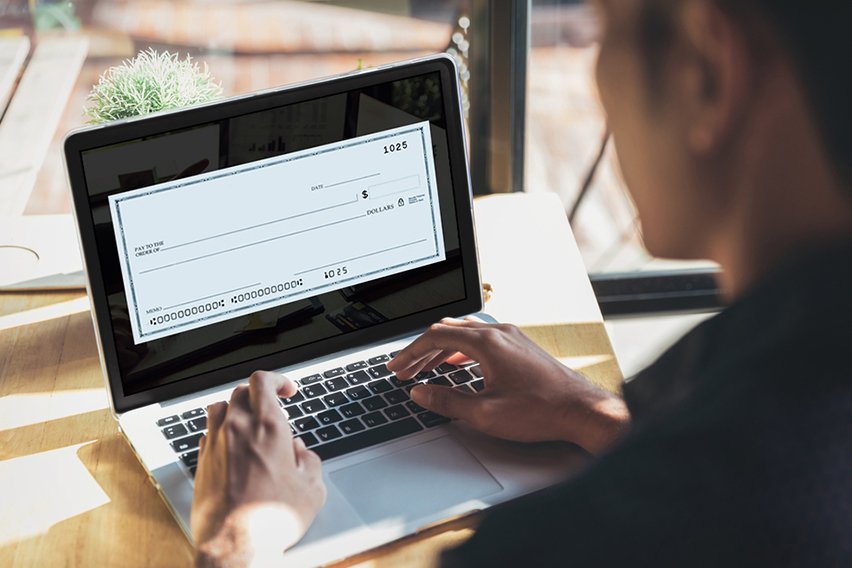 What Is an eCheque & How Does It Work?
What Is an eCheque & How Does It Work?