The 9 Best Contact Management Software Tools
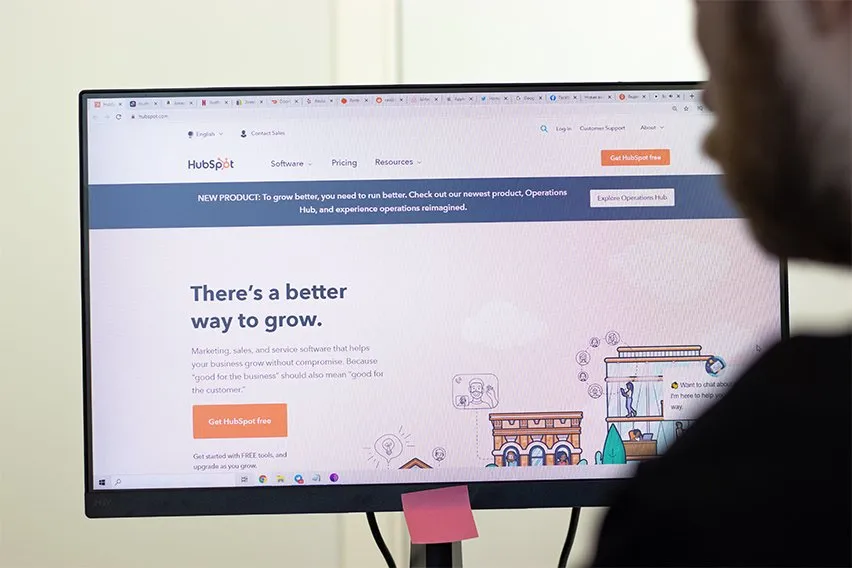
As a small business owner, you probably have several different ways to get in front of your contacts and customers. It could be through marketing campaigns, trade shows or product knowledge sessions, to name a few. But are you effectively managing all your contacts?
There’s nothing worse than spending the time and effort to try and build a relationship only to have them politely decline doing business with you. It happens all the time to sales teams, regardless if they are direct-to-consumer or B2B. Why does this matter? Because if someone isn’t aware of who you are, then how can they buy from you?
It’s incredibly important to organize all your contacts by their specific details. This includes everything from their name to their contact information. However, you also want to know what your exact relationship is with your contacts. Where do they stand in your sales process?
Organizing all of these contact details on top of all your other responsibilities can be difficult. It can be time-consuming and tedious. That’s where implementing a contact management software tool can come in handy.
Let’s take a closer look at everything that you need to know about the best contact management solutions.
Here’s What We’ll Cover:
What Are the Benefits of Using Contact Management Software Tools?
What Makes a Great Contact Management Software Tool?
Best 9 Contact Management Software Tools For You
What Are the Benefits of Using Contact Management Software Tools?
The biggest thing to keep in mind when exploring contact management software is to choose one that works best for you. Some tools could work better for some businesses compared to others. For example, one business could choose software that’s focused on improving customer service. Another could choose a tool to better understand and record their customer interactions.
That all said, there are some general benefits that any contact management software tool can provide your business.
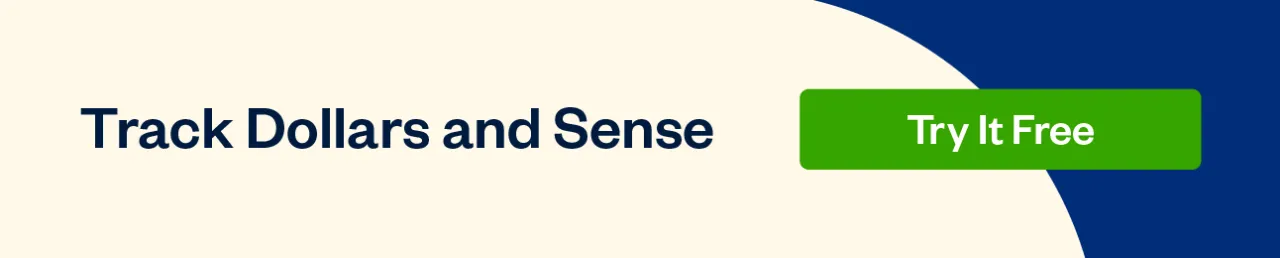
Improved Customer Service
A customer service representative is on the front lines of your business. They are usually the ones who hear about customer complaints and assist customers in resolving different issues. Customer service representatives play a critical role in your relationship with contacts.
All-in-one software tools increase customer service agent performance without adding extra work. They get access to a centralized contact list with previous cross-channel customer interactions. Plus, they can receive follow-up reminders and different task notifications. Customer relationship management is important.
Contact Information Becomes Centralized
Your business can collect contact information across several different channels. These can include phone calls, live chats, face-to-face conversations and social media, to name a few. With so much information coming in, how do you organize it all?
A contact management tool will create a centralized repository of all your contact information. It will basically take all of the contact information and input it into a single business contact. This way, all your contact information can get accessed from one main place.
Increased Team Collaboration
Keeping your employees motivated and as productive as possible can be a challenge, especially for larger teams. A centralized database with all the contact information provides increased visibility. This allows you to become more transparent and make smarter business decisions in the future.
Contact management software allows the entire team to consult on case files, projects or other tasks. This reduces the need for face-to-face meetings and eliminates redundant work. The result is an increase in collaboration where employees can work together in real-time.
Keep Records of All Customer Interactions
What information do you use to determine if you’re going to cross-sell or up-sell your customers? Contact management software tools let you log every cross-channel communication with your customers. Having this information can make a huge difference when determining the best way to interact with them in the future.
What Makes a Great Contact Management Software Tool?
Similar to the benefits of using a contact management software tool, there are certain key features that you’re going to want to have. But again, it’s going to depend on what you want to get out of having better contact management. Here are some of the biggest features you should keep in mind when searching for a contact software tool.
Segmentation Tools and Contact Lists
It’s one thing to have all your contact data in a centralized place. But what do you do with it once it’s there and how can you easily navigate through the information? Segmentation tools can sort your contacts by geography, industry or where they stand in the customer lifecycle.
Accurately identifying contact and customer profiles lets you personalize the customer experience. For example, you can determine which demographic provides the best opportunities.
A Mobile App
The good news here is that most contact management software tools have a mobile app for Android or iOS. This gives you instant access to bits of key information and contact lists. You can then quickly use this information for something like sales support, sales or customer service.
Import and Export Capabilities
Sometimes things can happen where you can’t access your centralized database of contact information. Or, there can be moments where you need to share the data you have with someone else. Whatever it is, being able to import and export your data can be helpful.
You can import contact and customer data from CSV and Excel spreadsheets, CRM or business cards, for example. And, you can export them just as easily as you can import them. This can be helpful if you’re migrating to a new platform, starting to use a new app or want to share data with external stakeholders.
Visual Dashboards
It can be easy to get lost in all the information you have. A contact management tool that has a visual dashboard can be incredibly helpful. It will keep all the information on a single page and organize it in a logical format. This can help improve your teams’ overall efficiency and productivity.
Automation Capabilities
There’s a lot that can go into organizing all your contact information. Automation features in client management software can help you stay on top of and keep track of client interactions. For example, it can automatically record when you called a specific client. Then, the software will give insights into which customers should get contacted first based on the last time you contacted them.
Best 9 Contact Management Software Tools For You
Now that you have a better understanding of what makes a great contact management software tool, you can make a more informed decision. Let’s take a look at the 9 best contact management software tools to help you get ahead.
1. HubSpot
HubSpot takes the need to manually add and update contact records and removes it from the equation. The platform can organize all your contact information for each of your interactions with a contact. The contact records also become much more enriched with data from 20 million other businesses.
The platform has an easy-to-use interface and it’s pretty simple to get started. HubSpot also offers additional key features such as pipeline management and company insights. It can also generate data for deal tracking, prospect tracking and email tracking.
2. Insightly
Designed to facilitate interactions with your customers, Insightly improves collaboration within your organization. Plus, your entire business’s productivity can increase. HubSpot can also get integrated with several other apps you’re already using, such as Google Calendar and Google Docs. Other integrations can include third-party apps such as Evernote, MailChimp and Dropbox.
Insightly can track everything from contacts, projects, sales and communications in one interface. The platform lets you organize contact information based on name, email address and phone number. And you can also organize by customer type, contract renewal dates or subscription type.
One of the greatest features of Insightly is the ability to drag-and-drop custom layouts. This lets you organize all your data in a more personalized and appropriate way that works best for you. For example, organizing screens that line up with your workflow can let you focus on the right opportunities and customers.
3. Agile CRM
One of the greatest features of Agile CRM is their 360 Degree Contact View. Essentially, this feature places every single piece of information you have for a contact on one page. This will help you and your team have a much more personalized customer experience.
And when that happens, the likelihood of making a sale can significantly increase. The platform allows you to build unique contact profiles that include the most important details. These can include things like social media profiles, communication history and lead scores. Then, you can easily share all this information across your different teams.
4. Pipedrive
An easy-to-use software tool, Pipedrive has a very intuitive and simple dashboard that can showcase all your contacts. Plus, it can include different notes or reminders about what steps you need to take next. Pipedrive offers a pretty cool feature that uses hot, warm and cold icons to help you visually understand where your leads currently are.
The icons can get used to then help you determine how you’re going to approach that contact next. There’s an unlimited amount of customizable pipelines that you can create to manage your contacts. Pipedrive also has a feature for email integration so you can track all your client conversations.
5. Salesforce
It can be a challenge to manage all your contacts throughout each stage of your sales funnel. And this is especially true if you’re a larger business that interacts with lots of contacts. Salesforce lets you assign a status to each of your contacts depending on where they are in your sales pipeline.
This will give your sales team the right information to reach out to your contacts. They will have accurate information and be able to access it at the right time. Ultimately, having the right information and using it at the right time is a critical element to any sales strategy.
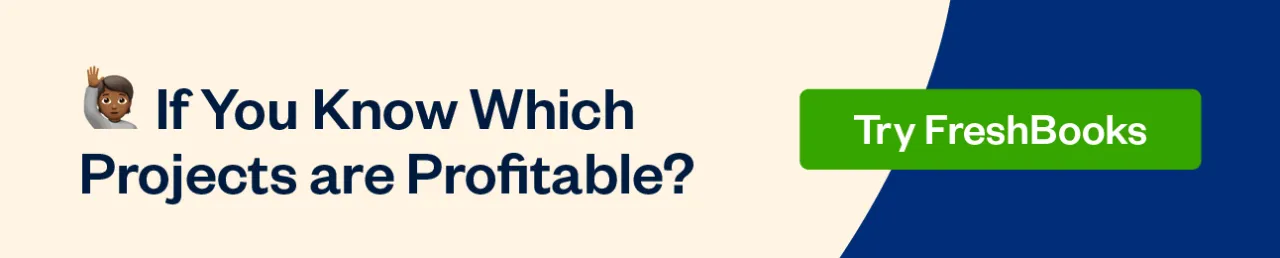
6. Zoho
A challenge with contact management is figuring out when the optimal time is to reach out. Have you contacted them already? Did they respond? Has enough time passed since you contacted them the first time? Do you even have the right contact information?
Zoho uses contact cards to help provide a quick breakdown and overview of your contact information. It will also include things like social interactions, lead sources and many other bits of information. The platform has another helpful feature that shows when the best time to contact someone is.
It will tell you when you should reach back out to one of your contacts to maximize the chance you have to speak with them. This provides opportunities to finalize purchasing decisions or discuss your product in detail. How does it do that? Artificial intelligence determines the best contact window based on past interactions.
7. ActiveCampaign
ActiveCampaign is designed as a customer experience automation platform. But, it has several features and capabilities for contact management. It combines contact management capabilities with your customer lifecycle.
After you add your contacts, you can then organize them depending on what works best for you. It can be in a list, by tag or a custom field. The platform will send you prompts to target and personalize content for your customers. And, it will also help your business segment based on different forms of communication, such as emails and forms.
It will then identify different behavioural actions that can provide additional insights. Basically, it can allow you to learn details about what makes your customers tick.
8. SugarCRM
This open-source platform might be better suited for bigger companies or enterprises. It offers an incredibly powerful suite of features and tools that you can tailor to suit your needs. And even though it could be best suited for larger enterprises, it also offers excellent small business solutions.
SugarCRM is a cloud-based platform with great customer service in case you need assistance with setting something up. It’s worth noting that there is a bit of a learning curve, but once you understand how it works it can increase efficiency.
9. Bitrix24
Bitrix24 has a ton of features that go well beyond what you might expect. It includes a centralized database for collecting and tracking customer and prospect information. It will automatically log and record your phone calls and email communications.
If you sync your email with their platform, all your email exchange history will get stored in your contact manager. So, you don’t have to manually input each and every contact that you have gained over the years.
Key Takeaways
Several CRM solutions include a type of contact management in their platform already. But, not every one is going to offer you the right features and benefits that you need to get your business ahead. Simple dashboards and automation features can take your team to the next level.
The most important thing to keep in mind when searching for a contact management software tool is that they’re not all the same. Some get designed and are better suited for larger enterprises. And some offer basic-level functionality that can suit smaller businesses. Regardless, there will be one out there that suits your needs perfectly.
Put some thought into what exactly you want to get out of your management software. Is it to just organize all your contact information? Or do you want to keep detailed records of communications across every one of your channels?
If you want something fully-automated, a platform such as Zoho or Insightly will work perfectly. If you wanted something a little more simple with visual dashboards, then Pipedrive or HubSpot can also be great options. Just make sure that you choose a solution that’s going to provide you with the features you need. They’re powerful tools that have advanced features to help improve business processes.
Did you enjoy reading this guide? Head on over to our resource hub for more great content!
RELATED ARTICLES

 ERP Implementation: A Definitive Guide
ERP Implementation: A Definitive Guide What Is an Expense Account? Definition, Types & Tips
What Is an Expense Account? Definition, Types & Tips Inventory Cost: Definition & Types
Inventory Cost: Definition & Types What Is a Suspense Account?
What Is a Suspense Account? What Is a PMO (Project Management Office)? A Complete Guide
What Is a PMO (Project Management Office)? A Complete Guide