7 Best Invoice Management Software for 2025

Invoice management software can help your business automate its billing system at all levels. From automatically sending invoices to your clients to providing automated payment reminders, invoice software helps you get paid faster, protect your business revenue, and free up time to focus on your company. In this guide, we’ll go over 7 of the top invoice management software options in 2025. Let’s take a look.
Table of Contents
- What is Invoice Management Software?
- FreshBooks
- Zoho Invoice
- Xero
- QuickBooks
- Sage Accounting
- Wave
- Simplybill
- Benefits of Invoice Management Software
- Key Features of Invoice Tracking Software
- How to Select the Right Invoice Management System
- Streamline Invoicing with FreshBooks
What is Invoice Management Software?
Invoice management software helps you generate, deliver, track, and report your entire invoicing process. It’s an alternative to the traditional process of creating, sending, and paying paper invoices, automating the process to save time, improve cash flow, and reduce issues with late payments.
Invoice management software also makes it easier to track the status of each invoice, providing valuable financial insights to help you make more informed business decisions.
Let’s take a look at 7 of the most popular invoice software options for businesses in 2025.
1. FreshBooks
Call us biased, but we like to think we’re number one for powerful invoice software!
Our invoicing software is designed specifically for the needs of small businesses, making it easier than ever to manage your billing. Create professional-looking invoices in seconds, customize them with your logo and other branded assets, and send them to your clients all within the same invoice management platform.
From here, you can accept online payments, set up automated payment reminders, request up-front deposits, and more. It’s a flexible platform, perfect for those working on retainer, on a per-project basis, or for an hourly rate. Plus, it’s easy to manage your accounting needs directly through FreshBooks’ all-in-one software, which offers a comprehensive set of features. Try FreshBooks for free!
Best features of FreshBooks
- Use the “invoices” tab in our software—here you can see all invoices in progress, overdue, outstanding, and in a draft format
- Create professional invoices customized with your information
- Access a simple invoice generator for creating personalized invoices for each client
- Track time and add this to projects while also accounting for your expenses
- Easy access to your regularly used invoice templates for efficiency
- FreshBooks Payments powered by Stripe, makes accepting online payments through invoices effortless, offering clients a range of options such as credit cards, debit cards, and PayPal for instant and secure transactions.
- Many automation options to save time instead of having to chase payments (you can also set up manual reminders)
- Set up reminders and due dates for clients who have a history of late payments.
- Automatic charging of late fees on invoices
- Add direct discounts to invoices wherever they may apply
- Mobile app for on-the-go invoicing
- Bill for a deposit
- Add a retainer when handling a long-term contract
- Many currency and language options are available
- A clean and intuitive system with a great user experience
Pros
- Intuitive, easy-to-learn user interface
- Highly flexible platform that works for a variety of businesses and billing processes
- Seamless integrations with the rest of FreshBooks accounting software services
- Easy generation of customizable, professional-looking invoices
- Automatic payment reminder feature
- Professional reporting features for further financial insights
- Support for recurring invoices, time tracking, and project management
- Easily charge taxes on each invoice
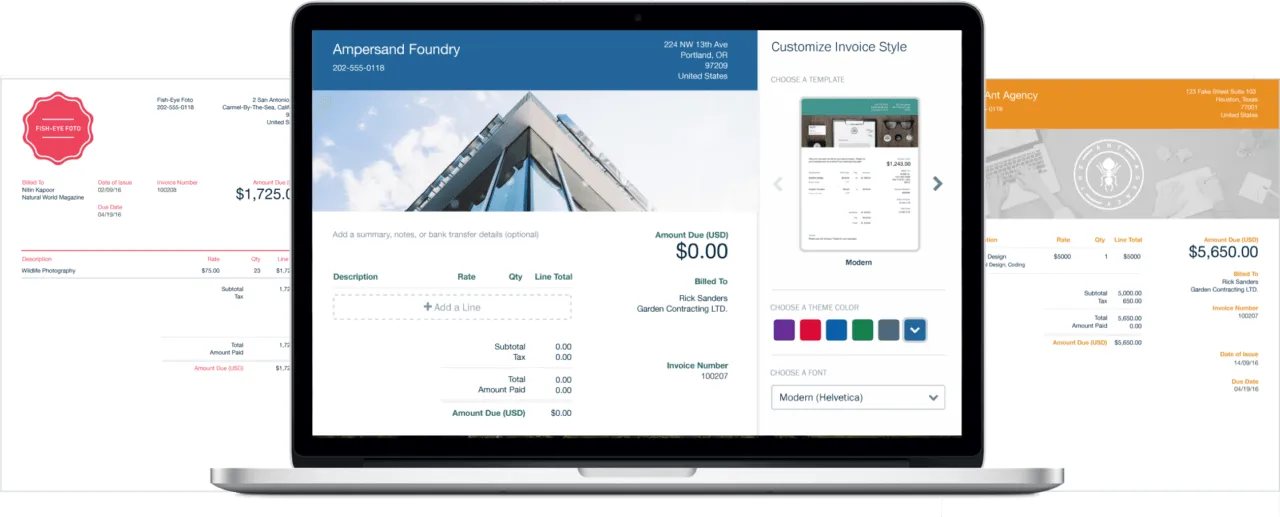
2. Zoho Invoice
Zoho Books’ invoice management software is “Zoho Invoicing.” It’s a good choice for small to midsize businesses looking for easier invoicing. Zoho’s online accounting system is simple to use. It does all the basics, including creating and sending invoices.
Best Features of Zoho Invoice
- Flexible pricing options
- Customizable features
- Automated reminders for due and overdue invoices
- The system is simple to use and understand, with easy-to-interpret data
- A good range of customizable invoicing templates
Pros
- Creating invoices is fast and straightforward
- Billing statements are easy to generate and ready to be used for your accounting
- Easy to manage separate invoices for multiple customers and assignments
- Templates for invoices are easy to customize depending on your brand
- Dashboard provides a snapshot of current income and expenses at a glance
Cons
- Automatically generated invoices are sometimes not customizable
- Reporting features are limited, and offer little customization
- Not suitable for more complex invoicing arrangements, such as custom recurring invoices
- Mobile version has very limited functionality for essential features like invoice approvals
- On the expensive side for smaller businesses
3. Xero
Xero accounting software dedicates itself to security and reliability. It caters to small businesses particularly.
Its cloud-based accounting program helps business owners manage invoicing while on the go.
Best Features of Xero
- Send out automatic reminders when payments are due
- Easy-to-use dashboard which allows you to see at a glance whether you are up to date with payments
- The customer-friendly dashboard helps you to keep track of outstanding invoices
- Accept fast payments from customers by adding a “pay now” button to invoices
Pros
- Plenty of customization options available and a good range of ready-made templates
- The cloud-based app is easy to access on any device
- Send multiple invoices in one go and accept payment of multiple invoices for the same customer in a single transaction
- Turn accepted quotes into invoices. This process is more streamlined for you and the customer
Cons
- Complex user interface can take a while to fully master
- Recent pricing changes have put certain features (e.g., payroll) behind new price walls
- Lacking advanced features for inventory and purchase management
- Response times are sometimes very slow
4. QuickBooks
QuickBooks is a popular, affordable cloud-based accounting software. It keeps your invoices organized in one place. It advertises its billing software as “perfect for small businesses and contractors.”
Best Features Of QuickBooks
- Create professional and personalized invoices
- Straightforward set-up of recurring invoices for returning customers
- The system notifies you when a customer has viewed an invoice
- Send automatic reminders when an invoice is due
- Convert your estimates to invoices in a few clicks
Pros
- As the system is cloud-based, you can create and send an invoice from anywhere and on any device
- Accept instant card payments. You can also accept Direct Debit and other services like PayPal and GoCardless
- Apply any promotional discounts, charge late fees, and apply an automatic tax calculation
- Invoice in many currencies and languages
Cons
- Lack of industry-specific features, such as support for log tracking and eCommerce
- Frequent instability and crashes with the cloud-based platform
- Direct customer support is extremely lacking
- Limited invoice customization options
- Lack of custom reporting options limits insights
5. Sage Accounting
Sage accounting is a popular and well-known online accounting service. It caters to businesses of all shapes and sizes, helping to manage customer payments and organize the billing process.
Best features of Sage
- Convert quotes and estimates into invoices. This helps encourage faster payment and creates a more streamlined service
- Customizable invoice templates with the option to attach documents when required
- Work with many currencies for international transactions
- Send multiple invoices in bulk to save time and avoid duplication
Pros
- Create recurring invoices for regular customers and send them automatically
- Integrates with Google Drive. The system generates a copy of an invoice whenever it’s updated
- The mobile app allows you to keep on track of invoices from wherever you are
- Run advanced reports and forecast revenue with some packages
Cons
- Can be difficult to initially set up due to the complex interface
- Expensive compared to other, similar options
- Limited customization options for invoices
- Limitations with integrations and compatibility with other popular services
- Inconsistent customer support
6. Wave
Wave accounting software is, according to Wave, designed for entrepreneurs. Wave is a one-stop shop for your accounting needs, including invoice management systems.
Best Features Of Wave
- Easy-to-use system for creating customized, professional invoices
- Set up regular invoices and automatic credit card payments for repeat customers
- Ability to switch between manual billing and automated billing when necessary
- The invoicing software syncs with your accounting software
Pros
- It offers a free package that is good for basic use and beginners
- Customer information is all in one place and accessible on the dashboard
- Create and send reminder emails to customers
- View customer payment history to help you prioritize your invoicing
- Easy-to-use app available for mobile invoicing while on the go
- Accept credit card or bank payments online with a “pay now” button
- Send professional payment receipts
Cons
- Very limited scalability, making it unsuitable when your business grows
- Extremely limited customer service
- Reports are difficult to customize to your needs
- Reporting features are non-intuitive and often time-consuming
7. Simplybill
As the name suggests, Simplybill wants to make the invoice management process simpler. It has all the basic features you would expect to see in invoice management software.
Best features of Simplybill
- A large number of invoicing templates for you to use
- It automates tax rates, even when invoicing different countries
- It backs up all the time to avoid the risk of accidentally losing documents
- Cloud-based software that allows you to access your account through the mobile app
Pros
- Basic but useful features list for small businesses
- Cloud-based platform makes it easy to manage your invoicing process from anywhere
- Mobile support makes it even more convenient to use
- All pricing packages are relatively affordable
Cons
- Exceedingly simple and missing many of the more advanced features of competitors
- No support for payment gateways
- Mobile version can be slow and sluggish to use at times
Benefits of Invoice Management Software
Invoice management software has quickly become an essential investment for businesses of all sizes and industries. Some of the many benefits that invoice management systems provide are:
Template Invoices
Most invoice processing platforms have the option to create personalized invoice templates for use with different clients and in various scenarios. The best platforms make it simple to edit these invoices to achieve your desired look and include all necessary information.
Invoice Management
Invoice management software allows you to easily track the status of invoices you have sent, when they are due, and apply any late payment fees. Many platforms also have automated payment reminders to ensure you get paid on time.
Preventing Overbilling
The software removes the need for paper invoices, making you far less likely to send duplicate invoices by mistake. Use invoice software to schedule automatic reminders for regular payments of monthly invoices.
Reducing Time and Money Spent on Invoicing
Invoice management software can save an incredible amount of time and money on the process of generating, sending, and following up on your invoices. This means less staff needed for billing and more time for you to focus on your business.
Improving Cash Flow
Thanks to automated invoice reminders and online payment options, invoice processing software helps your business achieve a steady cash flow, ensuring you have the revenue you need to keep operating.
Reduce Errors
Invoicing software cuts down on human error when generating invoices, helping you avoid disputes with clients and ensuring you get paid sooner.
Ensure Compliance
The best invoice software options have built-in reporting features, ensuring you’re always compliant with tax laws and generally accepted accounting principles (GAAP).
Key Features of Invoice Tracking Software
When choosing your invoice tracking software, it’s important that you understand which features your billing system needs. Once you have these requirements solidified, it will be much easier to narrow down the search for the perfect software option.
Some key features you might want to keep an eye out for include as following:
- Invoice generation
- Payment tracking
- Integration with accounting systems
- Automated reminders and follow-ups
- Reporting and analytics
- Multi-currency support
How to Select the Right Invoice Management System
There are other important factors to consider when choosing the invoice tracking software you’ll use in your business. When weighing your options, we recommend that you:
- Consider your business needs: Think scalability and ease of use for other staff.
- Evaluate key features: Not all invoice tracking software is made equally. Look for key features that your business can’t go without.
- Look for integrations with other systems: Keep compatibility with your existing systems in mind when choosing software. You don’t want to reinvent the wheel when making the shift.
- Check for a user-friendly interface: Your invoice software should be simple, easy to use, and understandable for your accountant, bookkeeper, staff, and of course, yourself.
- Consider cost and pricing options: Lastly, consider your budget! Take advantage of free trials for software at a range of prices to see which options make the most sense for your business.
Streamline Invoicing with FreshBooks
If you’re ready to stop wasting time and money on manually invoicing each of your clients, FreshBooks is here to help. Our invoice management software is a powerful, flexible, and easy-to-use platform that automates as much or as little of your invoice processing as you like. The software helps streamline your billing system, helping you get paid on time and ensuring steady cash flow to your business.
With customizable invoice templates, automatic, comprehensive reporting tools, our all-in-one accounting software, and automated invoice reminders, it’s never been simpler for small businesses to invoice efficiently.
About the author
Sandra Habiger is a Chartered Professional Accountant with a Bachelor’s Degree in Business Administration from the University of Washington. Sandra’s areas of focus include advising real estate agents, brokers, and investors. She supports small businesses in growing to their first six figures and beyond. Alongside her accounting practice, Sandra is a Money and Life Coach for women in business.
RELATED ARTICLES




 What Is a Credit Invoice?
What Is a Credit Invoice?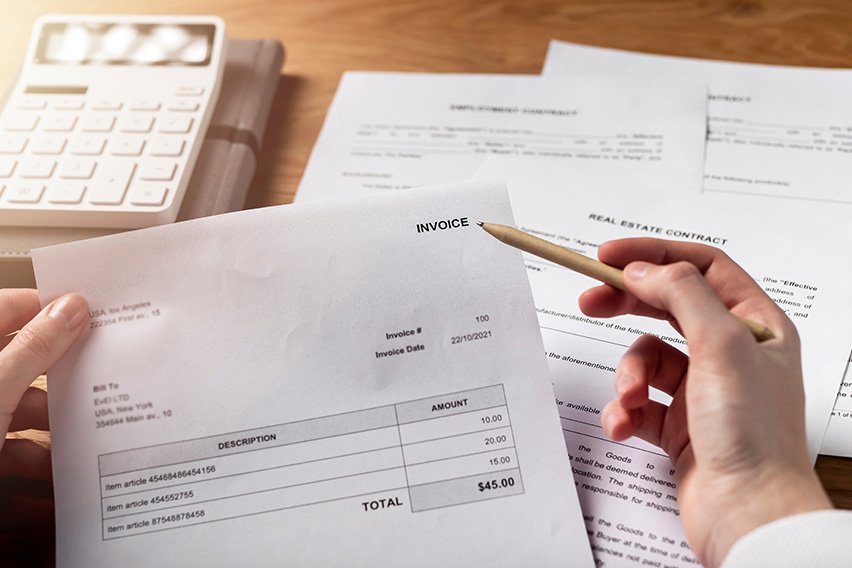 What Is an Invoice: Purpose, Types, Elements & Example
What Is an Invoice: Purpose, Types, Elements & Example 6 Steps on How to Write a Simple Invoice
6 Steps on How to Write a Simple Invoice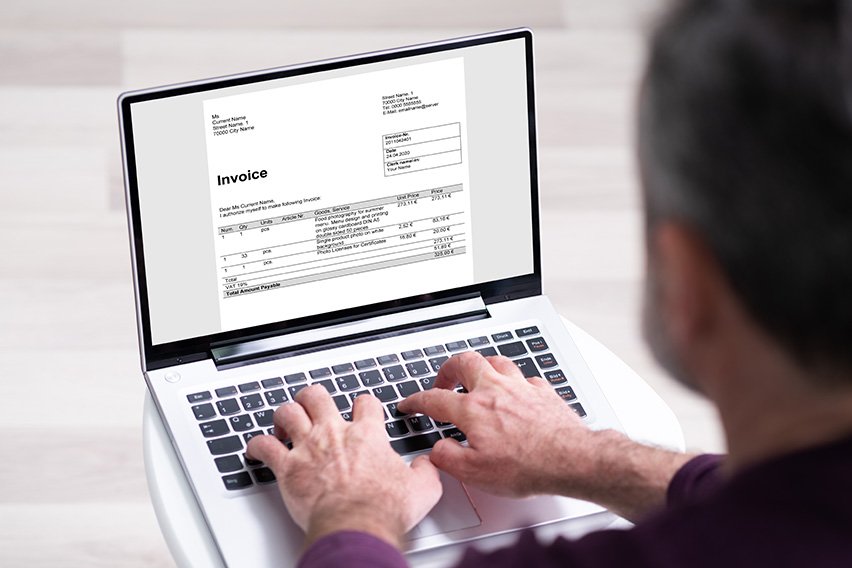 How to Invoice as a Freelancer
How to Invoice as a Freelancer How to Make a Sales Invoice and Get Paid Faster for Your Goods Sold
How to Make a Sales Invoice and Get Paid Faster for Your Goods Sold How to Make a PDF Invoice? Steps Explained
How to Make a PDF Invoice? Steps Explained