Payroll Automation: Definition, Benefits & Process
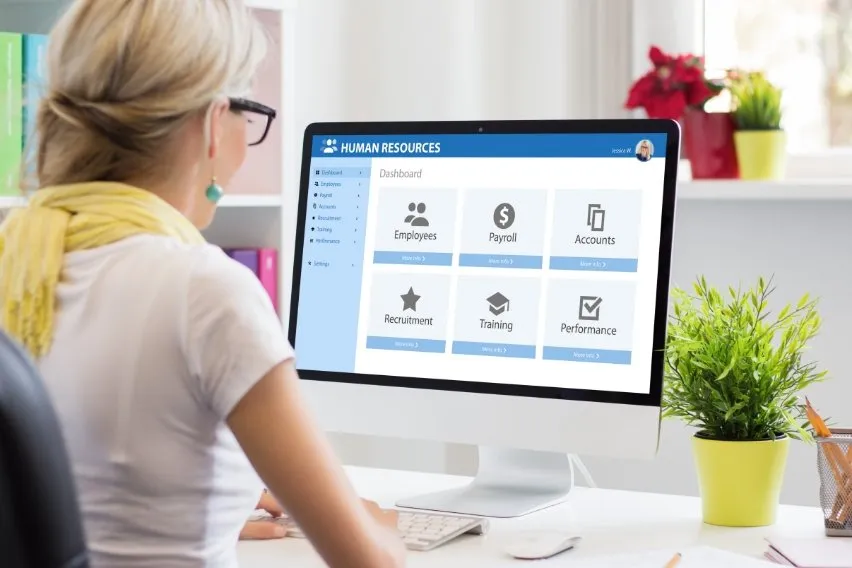
Whether your business is a large enterprise with hundreds of employees or a small shop with a handful of workers, payroll is an essential process to master—ensuring each employee’s wages, salaries, and payroll taxes are calculated accurately and paid on time. Because of this, the administrative task of payroll can become a major timesink for business owners. That’s why so many are turning to automating their payroll process.
By putting your payroll on autopilot, you’ll streamline payment calculations, reduce errors, and save time and money in the process. Of course, in order for payroll automation to work for you, you’ll need to choose the right platform and understand how to use it. In this guide, we’ll go over everything you need to know about automating payroll for your business.
Key Takeaways
- Payroll automation is an invaluable tool that allows businesses to free up time and resources from administrative payroll processes.
- Payroll automation reduces errors, ensures tax regulation compliance, and limits the amount of time and money needed to complete payroll.
- When choosing a payroll automation provider, it’s recommended that you consider ease of use, scalability, and key features in order to pick one that fits your needs.
- It’s best to transition to an automated payroll system if you begin to notice a strain on your manual systems or if mistakes are being made more frequently.
Table of Contents
- What Is Payroll Automation?
- Benefits of Payroll Automation
- How to Automate Payroll
- What to Look for in Payroll Software
- When to Transition to Automated Payroll Software
- Frequently Asked Questions
What Is Payroll Automation?
Payroll automation refers to the act of removing manual steps from your payroll process, instead relying on software to do them for you. When payroll automation software is used correctly, it drastically reduces the amount of human work needed to do payroll, saving time and money in the process.
Payroll automation can help with a number of key tasks, including calculating gross and net pay for your employees, deducting taxes from wages or salaries, creating payment records, issuing checks or electronic deposits, and generating pay stubs—all of which used to be manual (and time-consuming) tasks before the advent of payroll automation.
Additionally, if your payroll software is integrated with your accounting software, it will automatically update your accounting records once the payroll run is complete.
Benefits of Payroll Automation
We will now look at the main areas of your business that can improve with payroll automation software.
1. Straightforward Payment Calculation
When it comes to accessing spreadsheets and calculating payments for employees, manual data entry can be tiring. Even in businesses with a smaller headcount, payroll calculations can feel complex. This is often due to the varying types of employee paychecks to submit.
Payroll is a significant monthly commitment, and manual payroll is time-consuming. Managing employee data makes payroll processing more challenging. For instance, think of status changes that need extra compensation.
An automated payroll system will quickly calculate your business’s different types of payments. This includes basic and more intricate adjustments, like wage deductions and employee benefits. Your employees will feel valued and respected when they get paid correctly and on time.
2. Reduces Errors, Mistakes, and Risks
There’s tons on your plate, from essential tax payments to filing taxes to managing new or existing employees. Processing this information manually requires careful review for accuracy. To make this task even more challenging, tax laws and regulations are frequently changing.
Automated payroll is often praised for accurate tax processing. It reduces the margin for human error, and in turn the risk of mistakes and incurring expensive penalties.
Sound payroll software systems can automate tasks, such as running payroll to ensure you’re paying your employees on time. Good software will also improve consistency throughout your business procedures.
3. Centralized Accounts
Payroll automation software offers a centralized accounting system. Here, all your payroll information is readily available at your fingertips. You can capture historical payroll information and use the data to support other business components.
Payroll software also handles record-keeping. And it ensures your business complies with tax payments, laws, regulations, and bookkeeping requirements.
4. Saves Time
One of the biggest problems a business owner will experience is limited time to deal with every component of their business. However, an automated payroll system lets small business owners spend more time focusing on their expertise. They can also pay more attention to the company’s bottom line.
Automated payroll software reduces the manual processes your payroll and HR personnel undertake. In turn, this eliminates current HR software expenses.
You can free up your employees’ valuable energy and time by automating your entire payroll system. Allowing staff more time to focus on contributing to your business strategy can help boost employee morale.
5. Saves Money
Hiring a dedicated finance professional isn’t necessary if you get payroll automation software. Using a payroll tool will save you the money you’d otherwise need to spend on compensation for a professional accountant—and experienced ones aren’t cheap.
6. Automation Software Is Easy to Use
Modern payroll software is generally easy to use and much easier to train employees on. A good example is FreshBooks, which offers a simple-to-use but highly functional payroll software that doesn’t take an accounting degree to use. It has an easy-to-learn user interface, intuitive navigation, and an easy set-up process.
FreshBooks automated payroll system is designed for both payroll professionals and non-technical users alike, with features like guided workflows, helpful support, and countless options for customization.
How to Automate Payroll
Now for the slightly tricky part. How do you automate your payroll processes? Here are 5 strategies to help you navigate introducing an automated payroll system.
1. Choose a Cloud-Based Payroll Provider
Several automated payroll systems are available, so you won’t have a shortage of legitimate choices. But they may not all suit your business requirements.
Take your time. Narrow the choices by ruling out overly specialized providers that only manage payroll. Most businesses need a more comprehensive payroll solution. Look for one that offers related payroll services such as project management support and employee benefits.
2. Customize Your Current Paper Payroll and Record-Keeping Processes
Payroll is a complex affair with several components and processes that can fall through the cracks. Automating your payroll system doesn’t necessarily mean complete payroll automation in an instant. After all, it may be easier to keep some elements of the process paper-based.
Make a complete list of any time-consuming record-keeping processes your business uses. Doing so will help you reap the benefits of an automated payroll. Next, create a plan of action to automate all these processes. The best solution is to migrate all your paper-based payroll to an automated payroll system.
Your business may have customized processes that the new solution cannot automate. So, you’ll need to decide how to manage these. The good news is there is software available to accommodate customization.
3. Integrate Your Accounting and Payroll Data
Finding one solution to manage your general business accounting and payroll is much easier and more efficient. We recommend it over using 2 separate platforms.
Payroll software providers tend to stick to payroll-only software. Meanwhile, other providers deliver accounting services.
If you cannot find a good fit, choose a provider that uses a different accounting platform. Search for one with finance automation integration. These areas are distinct, but they provide seamless integration when combined.
4. Automate State and Federal Tax Filing
Most payroll providers automate state and federal tax filing. Ensure the solution you choose offers monthly, quarterly, or year-end filing of tax returns and payroll taxes on your behalf. Settling for a cut-rate solution is a sure way of allowing tasks to slip under the radar, and you could end up in trouble.
5. Allow Employees Access to Their Payroll Records
While pay stubs and other records are yours to manage and keep, they also belong to your employees. Employee data should be available and easily accessible via an automated system. This is necessary for income and employment verification purposes and other reasons.
Good automated payroll platforms allow employees to access their payroll data. You can set up an internal database with pay stubs, W-2s, and other essential records.
What to Look for in Payroll Software
As you can see, automated payroll systems are not only extremely beneficial for your business, but they’re also quite simple to set up and use. Of course, not all software options are created equally, and some might be better suited to your business needs than others. We recommend looking for the following features when you’re choosing between payroll software options:
- Tax filing tools (for federal, state, and local taxes)
- Time tracking
- PTO tracking
- In-depth, efficient reporting tools
- Data management for employee information
- Employee self-service
- Software integrations with other tools (e.g., accounting software, time tracking software, etc.)
- Options for additional pay adjustments, such as for bonuses or expense reimbursement
Here are a few important questions to ask yourself when choosing an automated payroll system:
- Do the features of the automated payroll processing system fit your needs?
- What features are you looking for in your payroll software?
- What payroll software features might you need in the future?
- Does the software make sense with your company’s current size and scale?
- Does the payroll software have good scalability for future growth?
- Does the software integrate smoothly with your existing systems, such as your HR software?
- How much time would you save with this software versus doing payroll manually?
- Is the software easy to set up, learn, and use?
- Will it be easy to teach an employee to use the software without extensive experience?
- Does this automatic payroll processing system fit your budget?
When to Transition to Automated Payroll Software
If you’re not currently using automated payroll software for your business, you might be wondering how you’ll know that it’s time. There are a few telltale signs that your payroll needs are exceeding the capabilities of a manual process.
For instance, increased errors in payroll likely mean that the process is becoming overwhelming, possibly leading to frustration among employees and confusion in your accounting. Another sign that it’s time to switch to an automated payroll system is that your manual payroll system is simply taking up too much time and energy to be efficient. If you find yourself considering hiring more people to handle payroll, it might be time to look at investing in payroll automation instead.
Effortless Payroll Automation with FreshBooks Payroll
When approached properly, an automated payroll system can transform the day-to-day administrative work in your business. In order to get the benefits of payroll automation, you simply have to take time when choosing software in order to get the right one for your needs, ensure it’s easy enough to use without compromising on important features, and make the switch before your manual payroll process becomes overwhelmed.
For those businesses ready to make the switch, FreshBooks Payroll software stands out among the competition. This automated payroll solution is easy to learn and use, significantly reduces payroll errors, and offers seamless integration with FreshBooks accounting software. FreshBooks can save you time and money on your payroll process, making it a comprehensive tool for payroll management. Try FreshBooks for free!
FAQ on Payroll Automation
Still curious about the ins and outs of setting up an automated payroll system? Here are a few frequently asked questions to expand your knowledge.
How does an automated payroll system work?
Payroll software helps you with everything from employee wage calculations to filing taxes. It also integrates with your core business areas. This ensures your employees receive accurate and timely compensation via an appropriate method. (For instance, direct deposit.)
Many payroll software programs are updated with tax law changes. These can remind you when tax forms need filing.
How to calculate payroll?
To calculate payroll, simply calculate an employee’s net pay. Start with the employee’s gross pay (i.e., basic salary, vacation, sick pay, etc.), then subtract payroll deductions (i.e., FICA taxes, federal income tax, health insurance, etc.). The resulting number is the net pay, which you’d use to manually do payroll for that employee.
How can RPA be used in payroll?
Robotic process automation (RPA) bots are a way to remove aspects of human oversight from the payroll process, greatly reducing errors, ensuring compliance, and saving time and money. RPA is especially well-suited to automating payroll tasks like expense payment processing, calculating payroll taxes, and validating payroll results.
Can payroll be fully automated?
No, payroll cannot be completely automated with current technology. While almost every step of the process can be automated, there should still be some manual controls in place to ensure everything is working smoothly and in compliance. However, you can avoid the vast majority of administrative work with automated payroll.
About the author
Sandra Habiger is a Chartered Professional Accountant with a Bachelor’s Degree in Business Administration from the University of Washington. Sandra’s areas of focus include advising real estate agents, brokers, and investors. She supports small businesses in growing to their first six figures and beyond. Alongside her accounting practice, Sandra is a Money and Life Coach for women in business.
RELATED ARTICLES




 Payroll Audit: What It Is & How To Conduct It
Payroll Audit: What It Is & How To Conduct It Payroll for Nonprofits: Working Process & Benefits
Payroll for Nonprofits: Working Process & Benefits What is an Applicable Large Employer (ALE)?
What is an Applicable Large Employer (ALE)? 8 Best Payroll Software for Restaurants in 2024
8 Best Payroll Software for Restaurants in 2024 Payroll for Churches: Top 7 Payroll Software for Churches
Payroll for Churches: Top 7 Payroll Software for Churches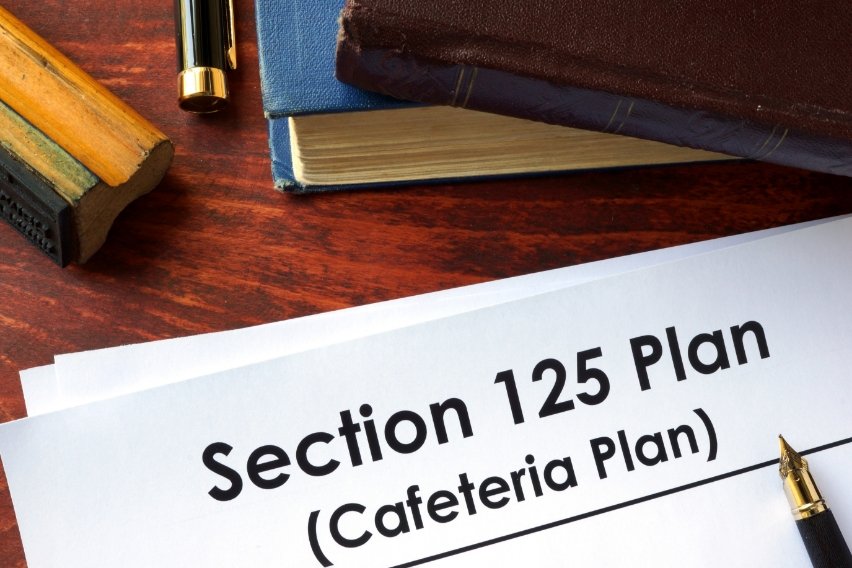 Section 125 (Or Cafeteria) Plan: Types and Benefits
Section 125 (Or Cafeteria) Plan: Types and Benefits